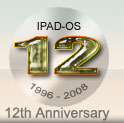
Last updated 8/3/1998
I realized in 1993 that the Internet was going to win the technology
battle over which format and what kind of technology was going to actually
hook all the computers in the world together over time. My thoughts
focused immediately on the fact that this was going to be a big problem
for people in small and medium businesses. They were never going to be
able to fight the battle the old way and afford it. So we began to create
this targeted technology from the ground up.
—Phil Becker, eSoft founder, Chairman and CEO
My name is Phil Becker, I'm the founder and CEO of eSoft, Incorporated. We're a company that makes a product called the Internet Protocol Adapter, or IPAD. I have an example of our Model 1200 here on the table. For those of you with time and interest, after the proceedings break up I'm going to do a demonstration of it, let you see it installed with a network and how it connects the network to the Internet. So for those of you who want more technical details, or want to see it in action, we will be doing that after the presentation.
What I'm really here to talk to you about today is the exciting story that I'm lucky to be a part of in a lot of ways. Many would give me credit for making it happen, and I won't deny all of that credit. But basically what I did was to bring the technical and marketing awareness to bear to create this product. And other than that we have a lot of people to thank. I won't list them all — this is not the Academy Awards — but the bottom line is that what you see up here is what this collective effort is all about.
Every so often, technological shifts occur that are fundamental. Things like the telephone, electricity, automobiles. Fax machines were a recent smaller version of that. And these shifts have the power to change business models. They have the power to change the way people do things, improve productivity, and increase the ability of smaller companies to compete with larger companies on an equal footing. The Internet clearly has the promise to be such a technology and in certain primitive ways has already started to deliver. But most of this promise is out in front of it. For that promise to be realized, small-to-medium sized businesses have to be able to connect their networks to the Internet and have the same power and capability online as the large players with MIS (Managed Information Service) departments and big budgets. Until that playing field levels, the small and medium range companies can't really break out and realize the advantages of their business models. If you pursue that obvious statement a little deeper, it starts to dictate what it would take for that to be possible in the way of an Internet connection product.
The product simply must be usable by the type of staff that you
see in any business office. This means it has to be simple in a way that
communications have never remotely approached. It has to achieve a
simplicity of installation and management and administration that is very
distant from what was there before. And it's not just the functions that
we're talking about, it has to be packaged in a usable fashion. It has to
be easy. Easy to a level that, from the viewpoint of most very technical
discussions, is greatly simplified and intensified. It's the kind of
paradigm shift (to use overused words — quantum leap), that was
represented last in computers, I believe, by Steve Jobs' vision of the GUI
interface. He basically said, in the face of all the technologists,
This isn't about what it can do, it's about who can
do it. And for the next group of people to do it, it can't be done by
typing in command lines. It has to be done in a visual, easy, direct
way.
We take that for granted today. Every computer system, made by everybody, has that kind of interface. But at the time, it was a very radical step. And yet, until that step was taken, the promise of the technology couldn't be realized. eSoft has its mission today to remove those technological barriers for corporations that want to access the Internet, but with certain overtones. It has to achieve incredible simplicity. And, in the process, it can't give up any functionality. Our purpose is to perform the same functions, have the same capabilities — you really can't strip any of those out — but the product has got to meet the need of simplicity with power.
The history of eSoft goes back a ways. It was incorporated in 1984 around another product I developed with this same general simplification theme. That product was the TBBS, The Bread Board System. It really created the beginning of the commercialization of the computer bulletin board system as a technology. We grew this system to the point where over 96 lines could be attached to a single PC. We integrated a dBase-language database compiler. Even today, it's still the only way that you could write a simple dBase application and have it instantly available online with a multi-user capability, all file locking in place, and ready for dial-up on a single PC. We shipped over 20,000 of these systems to 100 countries worldwide, many of them are still used by large companies like Phillips Medical Systems. This created the beginnings of an Intranet, as we would call it today, through dial-up networking using The Bread Board System to create the communications between systems. This was built on the terminal host concept, like CompuServe used to be in the '80s and early '90s. As networking and email grew over time we reached the point in the technology which in the industry was known as 'the islands of email problem'. If you had an MCI mail account, and somebody else had an AT&T mail account, and somebody else had a CompuServe mail account, you couldn't send mail to each other, only to other people who had the same kind that you had. This was really the first contribution that Internet technology made to simplifying the world. And we joined it by using the emailing capability of the Internet, which became the lingua franca to bridge these gaps and to connect all these systems together. When we added that to our bulletin board system, it gave us visibility on the Internet, and we started following it. I also created a trade show — ONE ISPCON — which has now grown to be the largest Internet Service Provider trade show in the world. It brought all of the people who work in the industry together, so I got a lot of free market information from being around these people.
I realized in 1993 that the Internet was going to win the technology battle over which format and what kind of technology was going to actually hook all the computers in the world together over time. Everybody knew for some time that this was the next logical step, but it was a heavily competitive world. Nobody knew which technology was going to do it. As soon as it broke out that the Internet was going to be it, the picture was clear to me that this was going to be a big problem for small and medium sized businesses. They were never going to be able to fight the battle or afford it either in monetary terms or in brain damage and business interruption terms while trying to do this the typical way. So eSoft created this targeted technology from the ground up, writing the operating system, the protocols, the servers, all of the facets of the system, over a several-year period, that were necessary to build an absolute, custom, targeted appliance to solve this problem.
In 1995 we released the first version of the IPAD. The small-to-medium sized business market didn't exist yet. So we targeted a high-end version of it, called the Model 5000, to allow Internet Service Providers to go on the air quickly without having to have a technology background. We brought up over 250 Internet Service Providers with this product, and reached the point where people who didn't know anything about the technology, except that they wanted to be an ISP, could order this product, have it shipped out to them, and with no technical person ever setting foot on their site, within 48 hours, have an ISP up and running. And that's where this technology was fundamentally tested. Because an ISP environment is 24 hours a day, 7 days a week, if the product hiccups for 5 seconds, the ISP is not your friend. So this product's been shaken down in the most aggressive, difficult, real-world testing environment ever.
However, the opportunity that we're here to talk to you about today, really was created when this last fall, we de-featured and targeted this product specifically to the small- to medium-sized business market to connect Local Area Networks to the Internet by creating our IPAD 1200 and 2500. The Model 1200 is what's on the table here today.
To really set this problem in a final way for you, on the left is a
picture I took out of a company here in Denver that's got a very typical
small-to-medium sized business connection into the Internet. It's what I
call The 20/20 Solution
. You want your network hooked to the
Internet, you call a consultant who does these things. And you say, I
need it done.
The consultant says, Nooo problem...
(he doesn't
consider your writing the check a problem)... You'll need about
$20,000 worth of hardware and software, about $20,000 worth of my time
to put all of the pieces together, program it the way you want, teach you
how to use it, and... we'll have it done in, oh, just not very long.
It turns out that his idea of not very long
is 3 or 4 months of
complete hell for your office while you try to make anything work. The
IPAD gives you the same capability and none of the brain damage, and
significantly, at 1/10th the final cost.
Now to do this, let's take a brief look at why you need to have that much equipment to get online. I'm not going to try to burn you out with technological terms here, this is just a familiarization exercise, and there will be no test on this part when it's over. It's just to help you follow what it actually takes to have a complete Internet presence in your business and to be able to compete on a par level with the biggest Internet company in the world as far as having the ability to use this technology to your benefit every bit as easily, and every bit as powerfully as they do.
The first thing you need is a firewall because when you hook your network to the Internet, you also hook every other computer in the world to your network. Therefore, you just took it from your office and parked it outside on the street and left it alone at night. You don't want to do that with your data. So you need a firewall which is the protection mechanism for the Internet. It's basically a guard shack that only allows in people and data that are supposed to be there and keeps everybody else from even knowing it exists, let alone getting to it. The IPAD has a high quality firewall that's in the process of being certified by the International Computer Security Association, the highest credential a firewall can have for security. But it brings something else to the table.
If you buy a high quality firewall from any one of a number of vendors out there, you'll discover that the first thing they want to do is to send you to class for three days on how to install and manage it. That's a clue! This is not easy (remember the goal?), this is not going to be a straight run across the goal line, it's not going to be easy enough. The IPAD firewall is 100% automatic. There isn't a single configuration option. It automatically blocks everyone from getting into your network, except communications that you solicit from the inside. It watches the packets, and builds and learns what you're doing and creates security rules by simply observing what you do, knowing what you do, and keeping anyone from coming in except the ones you want in. However, unlike most firewalls that create restrictions on what you can do when you sit behind them, the IPAD firewall will let you do anything. You can do Internet video conferencing, Internet phone over IP, you can do real audio, real video. All without any interference. The result is total security with no setup, or client-server administration.
Now email is generally what brings you to the party if you're
starting to hook up to the Internet. The IPAD provides for you a complete
email server and Internet domain name server, which happen to be the
things that you need to be able to send messages across to each other on
the LAN or out on the Internet with absolute transparency. In that
process, however, it also creates its own disk structures, separate from
all others in the firewalled environment, so that your email never touches
your file server on your LAN. Your file server on your LAN is never
exposed to the outside world. You maintain complete security. And lastly,
it is so easy to administer that you literally have to see it to believe
it. Anyone in your office that can administer any kind of computer
program, can add a mailbox in 5 seconds when a new employee comes in, add
a redirector if an old employee leaves and you want someone else to
receive their email for a little while before they go and then delete the
box later... you just do it. New employee comes into the company, that
day, along with getting their IRS forms filled out to get on the payroll
and everything else, they have an email box when they go home, they're
ready, they're done. That's what you need to really utilize this stuff
well. And you can do it without having to have a techno-geek on the
payroll at $60,000 a year that you didn't anticipate. This is often a
surprise extra cost of being a part of the Internet. You don't have to
have that. Almost every business that hooks up to the Internet, once
they're hooked up want some sort of a Web presence. Most of them don't
want anything sophisticated, but they at least want a few pages saying,
Hi, I'm the XYZ Company, and sending me money would be a good
thing.
If they don't want anything else, they want that.
Built into the IPAD is a basic web server that will cover and
publish any kind of content, forms, data, and perform transactions for
polling, et cetera. It's also easy to use. In fact, in keeping with the
goal, it's the easiest web server in the world to install and use. You
tick a checkbox in the configuration table that says, I want
one.
And that's the entire installation procedure. And, you use
any web page generation tool you want to build the content. Whether you
like FrontPage, Adobe PageMill, Hot Metal, or the wonderful new one that's
better than all of them, that ships next month... you can use them all and
the new one too, once it's released. You build your content on a
workstation on the LAN and once you've built it, you simply open the web
publishing folder on your desktop, drag a copy of that folder, and it's
instantly published on your website. In the demonstration, you'll see me
do this and realize how easy it is. In fact, once this website is up and
running you won't have any administration of the site to deal with, short
of creating your website content.
There's an advanced phase that most of us find ourselves in once we've been on the Internet for awhile. We begin by emailing files around. But all of you who've done that know that quickly the document you want to email doesn't fit in the recipient's box, and it's just a mess. Or, you happen to have sent him the six-megabyte presentation the day he's on the road on a 14k dial-up modem, paying extra high charges because he's in another state, and it takes him two hours to download this thing over the phone line. But there are technologies that create the proposition of file drop boxes, specifically so that you can have targeted file distribution areas. The IPAD gives you this capability, very easy to install and administer. Once again, those drop boxes are not on your file server, they're in a separate place, so that nothing is compromised in the way of security.
Finally, once you've gone to the trouble of bringing in a relatively expensive ISDN or leased line for permanent access to the Internet for your business, at least the boss is going to want to go home and call in on his laptop to the office. So you're going to need a remote access capability at some point. The IPAD comes with the ability to take standard modems or ISDN adapters, plug them into a serial port, click a menu for the brand of modem you've put in, add names and passwords of who is allowed to log on and what they're allowed to do, and you've created a forward mode access that works just like an Internet Service Provider. You then setup your Windows 95 dial-up, just like you were calling an ISP, call your home or office, and you're on. You're on your network from a remote site, you’re behind the firewall if you want to allow it, and you’re accessing the Internet through the firewall.
This is the capability you really need, in my mind, at a minimum to feel you've truly connected to the Internet and are able to compete on par with everybody else there. There are many other capabilities in the box as well: Remote Management, and Firewall Passthrus to allow somebody to put up another server in order to easily expand and grow. These are the basics.
When you look at the IPAD, there's something else that comes into play
in view of 'Easy'. One of the hardest things in the world to do with the
Internet is to get the stupid leased line or ISDN plugged in and working
the first time. And, if you ever got it to work with one (you've, say,
picked ISDN or a leased line today), and six months later US WEST makes
this great small business ADSL offering that gives you, instead of 256k,
600 kilobit transfers at half the price you're paying. And you say, I
want that, I would like to pay half the price and get three times as much,
that's a good deal, I'll take it.
But you've got to change your
connection interface. You've got to quit being a leased line or ISDN guy,
and become an ADSL guy. You don't have to think about that real long to
imagine how many technicians are going to spend how much time and use what
kind of words to make that happen. With the IPAD, you simply unplug one
interface, plug the other interface in, when you turn it on, it
automatically senses that you've changed, reinstalls all of its drivers
for you, and it literally takes you two minutes to completely change from
any kind of interface to another. Plus, we have factory or field
upgradeable versions of interfaces for modems, ISDN, and leased line
connections. We also have IPADs in the field hooked to ADSL, cable modems,
satellite links, microwave links... it's ready to go for however you get
your data.
So now you begin to see why this big pile of gear on the left is so
large. You need a file server, you need a separate firewall if you're
going to keep your file server protected behind it and not have it
exposed. You're going to need a remote access server. You're going to need
software from three or four vendors. You're going to integrate this mess,
and it's going to stay a one-of-a-kind custom project. The IPAD on the
right does all this in less than two hours, and that's the biggest
advantage you get. You not only save that money up front, but everything
you came to do is up and running in under two hours, instead of four
months. Four months is a very typical time before the business can use
one of the so-called 20/20, custom solutions and believe that tomorrow it
will work the same way that it worked today. In other words, before you
can just make your Internet connection another part of what you do
everyday in business. And if you ever want to make any change, you'll find
the boss will come in a tenth of a second and utter those famous words,
Don't Touch It !
Because that big pile of stuff is very fragile. So
if you change just one configuration, something breaks, nothing works, no
one knows why, and it's a week before it runs again. Not so with the
IPAD.
Let's take a couple of case studies to see how this works. Pinney
Associates is a small-end type of example, a very small company. They're a
small health care consulting firm with a ten-seat network. They use email,
researching government regulations on the web to keep up with the needs of
their customers, this has become a key part of their business. They did
what most people have done by now in that business. They put a modem on
one of their machines on their LAN, giving them one dial-up account. And
soon, they found the whole office standing in line to use the one machine.
Nobody could ever get done what they needed to do, because somebody else
was on the Internet machine. They added an IPAD, now they like that every
machine on their LAN can browse the Web at the same time. They like that
the mail server is on a different box than the file server. This was a
security issue. Some of the other solutions they were looking at were
going to load software on their file server to do this, which would have
exposed their system to the outside world. And in healthcare they have a
lot of concerns about this, they didn't want that to happen. The IPAD
maintained their level of security and didn’t create additional
network administration. They didn't change their staff in any way.
Somebody just picked up the simple administration of the IPAD, and added
it to their routine. It was a light enough duty impact, that they were
able to just cruise right on. Joe Gitchell, Director of Operations, said
of the IPAD, It's a workhorse, if people want reliability and ease of
use, I don't know of a better option for them.
The next question when you look at some sort of an all-in-one solution
like this is, how far can it scale, where can it go? We began, if you'll
remember the story, at the high end running Internet Service Providers,
hooking up multiple leased lines, switching them, and routing them.
Mitsubishi Motor Sales of America, is the U.S. distributor for Mitsubishi,
they have 12 remote sites, 1200 employees. They were using a patchwork of
AOL and dial-up accounts in a very unsatisfactory attempt to have a sort
of dispersed group of people communicate as a group. They bought an IPAD,
now headquarters and all remote staffers have their own email boxes, and
they have web access to their own internal websites. They like the fact
that it was an internal solution and they retain control. It didn't turn
into a huge MIS project that got out of hand. The simplicity and ease of
integration allowed that to happen. What Mark Johnson, Manager of Wide
Area Networking at Mitsubishi said was that The IPAD just does so much
on one platform, it’s amazing, to tell the truth. There's nothing
easier or less expensive.
That range of capabilities can only come from a family of products. Today there are three products in the IPAD line. They range from the 1200 on the low end, which connects a single 10 megahertz Ethernet LAN, using a single IP address. That network can have up to 150 users. But the real target for this box is 25, 50, 60-type user LANs and down. The list price on the 1200 is $3,995. For a thousand dollars more you can move up to the Model 2500 that looks very similar to the 1200, but it now can hook to either a 10 or 100 megahertz Ethernet LAN or even a token ring LAN. It can have an unlimited number of IP addresses, and it has some expansion options. You can add a second LAN interface, to have a second segment, you can add an extra six-pack of dial-in ports, you can have up to eight dial-in lines on it. And, finally, the Model 5000 is the original industrial-strength ISP-in-a-box model that does multiple PVC frame relay, everything-in-the-world networking, and can build large networking projects.
All-In-One Box— A New Product Category
Before I get into comparing the IPAD, in a focused analysis, with our current competition, I need to point out that this technology is in a completely new product category. And the story I've been narrating is to try and help you understand why this new product category has to exist for this market to be able to get in the game. Let me go over it in specific detail here. Originally, the LAN was not hooked to anything and the first group of people in any numbers who wanted to hook LANs to a Wide Area Network were only the large companies, Fortune 1000 types. They already had a data center, they had a group of people in lab coats and raised floors that ran their servers and everything else. But what they didn't have was a way for remote branch offices to play in this high productivity game that the big, central office was already a part of. So they needed to have some way to hook into that data center from their remote offices. They started using just adapters, be it ISDN, modems, or CSUs/DSUs, or leased lines (normally with private leased lines originally), and a router, and they hooked the LAN up. Later on, going to public networks became an easy way to reduce the cost of this, but required the addition of a firewall to keep the protection that they had had on their private lines.
This product became big enough as a target market, that it gave rise to a new product that comprised the integration of the router, an adapter, and sometimes the firewall as the Internet access device. This is the device that created a company called Ascend. It took them from their first 1 million dollar year to a billion dollars in sales in a very short period of time. They were Kleiner Perkins’ highest returning investor in their history. They're still looking for something like it. They don't invest in eSoft, so they're going to miss it again. The key here is, that is a much smaller target market than what we're looking at for the IPAD. This other market is much more limited. It can only include ISDN lines, it can't just be any kind of line. It only applies to branch offices of Fortune 1000 companies, not the millions of small- to medium-sized businesses.
The small to medium businesses that play the same game don't have a data center already, so they need the rest of the online capabilities. They need the servers and the access integrated in the same 'plug and play', easy-to-use way. They can't hire a team of MIS specialists to run it. They can't hire the number of people it takes to build it and manage it, but they need the capability to play. The product category, then, is one that integrates all of these functions, from the adapter to the router to the servers that comprise the data center, into a single appliance box. And that category is being called by the industry trade papers, as best they've given it any name at all to date, they call it the 'all-in-one box'. That's the category, and you have to understand it, as such, before you can begin to do a proper competitive analysis.
Once you see the product category in this way, there are really five companies competing in this category, of which, eSoft is one. The other four are, Whistle, Apexx, Freegate, and i-Planet. When you compare the IPAD to these products, it comes out, clearly, to be a better product in the number of functions it performs, how well it does them, and how easy it is to install and use. It wins the game on all of those fronts. But let’s walk down this specific chart in a little detail. The IPAD has the only firewall that doesn't restrict you from doing some form of multimedia like audio-video conferencing and internet phone. All of the other products will keep you from being able to do these from behind your firewall. The IPAD will let you do them all. A subtle technical problem, but one that becomes very important when you start paying the monthly bills on your leased line, is that the firewall technology of the others are all built the same way. That is, they take a UNIX kernel, they take a number of software packages, and they try to create a very tight integration of the pieces into an appliance. They all use what's called an 'application proxy' firewall. And without going into the gory technical details, this burns up CPU cycles at a rate that's unbelievable and it doesn't scale well at all. And, typically, by the time even three or four people are going through such a firewall, from behind the firewall and the LAN you only get half the speed of the line that's usable to you that you paid for. And if you start going up to 100, 200 users it gets worse than that. You may only get 20%. That means that if you pay $1000 a month to get a megabit and a half of data speed to your office because you think you need it, you sit on the LAN and you get 400 or 500 kilobits usable line speed. The IPAD firewall, because it was designed from the ground up and woven into the operating system, and uses new technology, gives you all the speed behind the firewall that you put into it in front of the first is another somewhat complex technical concept, but I'd like to put it in terms for you that, hopefully, you can understand and also see clearly why the IPAD has a big advantage in this area.
It bears repeating that this product was designed from the ground up just to do this job and nothing else. General purpose operating systems, such as UNIX, NT, OS2, were written with a mission. They were created to do something. They were created to let anyone run a program that wanted to, but the operating system didn't know what it was until they stuck it in. So they're open to let you do a lot of interesting things, like run accounts receivable, and database, log on remotely, and run programs remotely. These are all things that, when you use them in this setting, you have to turn off and shut down and make go away or they're security holes. I liken this to the 'house of a thousand doors'. It's not very hard to lock a door and know it's locked. But if your house had a thousand doors on it, how long could you be away from it before you started to wonder if you had locked them all? How could you prove that nobody could get into that house? Because even if you locked them all, and spent two days on the weekend doing it before you left, when your kid ran out of the car and into the house to get his shoes he left there, he's going to leave one open, and you just know it. So security is not only what's technically possible, but what's humanly reasonable. Now let's see how this plays out.
The military publishes statistics every year for the previous year's worth of attempted hacker attacks on their firewalls and their unclassified systems. The most recent set of statistics they published, you may have seen them in the newspaper, they published them just a month or so ago, said out of 250,000 attacks, 60% successfully penetrated the firewall. Those firewalls with all that money and all that configuration only held 40% of the attacks out. 60% got through. But if you peel back the cover of so many popular headline statistics, there's a little more to the story than that. I don't want to sit here and tell you that Checkpoint, and Raptor, and Borderware make bad firewalls. They don't. Nobody sets out to build an insecure firewall. What the hackers all did was find installation doors in the operating system it ran on that had been left open. The hackers then managed to become users logged onto that computer which then let them become users on the LAN and walk right around the firewall. This has been the way hackers have broken into computer systems since day one. The IPAD operating system was never written with any of those doors in it. It's not that they're hidden, it's not that they don't know where they are. They don't exist. You cannot take a program of your choice and run your accounts receivable on this box. It just doesn't happen, the operating system does not have the capability. So you can't log on remotely as a user, and be a user on this box and then be a user on the LAN. It's just not a capability that's present.
Therefore, not a single one of those 250,000 hacker attacks would have penetrated an IPAD firewall. The security you get from having the operating system custom built and not have so many operating system doors to lock is far superior to these other systems. It could be argued that, technically, they're equally secure in a test setting, in a laboratory. But in the real world, people don't lock all thousand doors. So if those doors aren’t there, you get a lot of extra security.
Internet, Intranet email? You came for email, you don't want to have to rent use of a remote server still after you got this box to have email. Two of our competitors' products, Whistle and Apexx, require you to rent a server from some public data processing department that will rent you a server, normally the ISP. You're not completely in control of your email with the product. And the IPAD is the only ‘all-in-one-box’ that lets you plug in the modems, the ISDN, and have the remote dial-up access without adding yet another server, and starting to go back to the complicated pile of stuff again. The IPAD is the only one that lets you get your Internet data any way you want. It supports all feed types, modem, ISDN, leased line up to T-1, E-1 speeds, multi-megabit inputs, ADSL, cable modem, microwave links, satellite links, it runs with all of them. None of the competitors' products do anything but the basics of modem and leased line, and a few ISDNs.
Let me bring out the fact that this is a mature product. This is not a product being built. The IPAD has been sold and in the field since 1995. Over 250 ISPs in North America use it everyday as the center of their Internet Service Provider business. They're all happy with it. We did a random telemarketing poll last summer. We took 150 customers at random from our invoices and called them, surveyed them, and asked them to rank our product on a scale of 1 to 10. The average satisfaction came back 9.6. Think about that for awhile, now I'm going to add something else to it. Only two of them were under a 9. They, it turns out, were old customers from the Beta days, they had old software they had never upgraded. We sent them new software, they installed it, and at the end of it, everybody rated it over a 9 in satisfaction. So the product is mature and tested in the toughest environment in the world, an Internet Service Provider. They believe it's one of the best products they've got for reliability and doing what it says it does. Over half a million users currently connect to the Internet everyday through an IPAD. Our competitors have nowhere near that much use in process. And some of them, such as Freegate, just started shipping their product in the fourth quarter for the first time. None of them have shipped product for as much as a year yet.
List price shows that the IPAD is right in the center. Of those that
provide everything, it's actually the cheapest. The product has won some
meritorious distinctions along the way. It won the John Dvorak Award for
Excellence in Telecommunications. InfoWorld evaluated it, calling it an
elegant solution with a good value.
Information Week set out a test to
take a LAN, a network in their lab, bring it up and give it all of these
Internet capabilities. They said, Actually the IPAD went in and gave us
all of that faster than it normally takes us just to add a PC to this LAN
and have it up and running.
Boardwatch Magazine said, This is the
most complete, least-cost solution.
Some of you may have seen the
article in the Rocky Mountain News Business section earlier in this year,
in which they wrote it up as 38 Minutes to Net Nirvana.
Now I, by
the way, didn't pick this title, I couldn't have, they wouldn't let me buy
it. It would have been too sleazy for me to pay for this title. But I
don't know if the reporter understood what she really wrote. The true
meaning of the word 'nirvana' is 'the end of pain'. Most people think of
it as simply a pleasurable state. But if you look up the meaning of the
word 'nirvana', it means 'the end of pain'. And truly that's what the IPAD
is. For small- to medium-sized businesses to link to the Internet, it's
the end of the pain. Which means they can really do it.
Now I have here a set of logos which are, specifically, not our target market. These are all very large companies. They can buy anything they want, do anything they want. And I have this here as a final statement about our product and its maturity. Normally when you talk about investing in a company at this stage, you're really talking about a substantial technology risk. The product is often still being developed, or it's still being tested. And I really want to bring home to you that that is not where the risk in this company lies in any way, shape, or form. This product is finished, it is complete, and it is tested. The people on this list can buy a product at 5 or 6 or 7,000 dollars and if it doesn't do exactly what they want, they won't give it five minutes. They'll throw it in the corner and never touch it again. All of these companies use IPADs and consider them to be some of the best equipment they've ever bought. In every way, they will tell you, it does exactly what the company says it will do. The IPAD delivers what was asked for.
— Excerpted from a speech by Phil Becker, creator of the IPAD to an Investor Luncheon April, 1998. Copyright © 1998 eSoft, Inc., all rights reserved. eSoft, the eSoft logo, and IPAD are trademarks of eSoft, Inc. Reprinted by license.